Following are a few General questions with regard to Top-level Site Collection,
- Can a Top-Level Site Collection be recreated having Site Collections in Managed path?
- Can a Top-Level Site Collection be restored with a backup of the Site Collection in managed path?
- Can a Top-Level Site Collection backup be restored as a New Site Collection in Managed Path?
So, in order to get clarification on above questions I did a lab exercise in SharePoint 2013 and following are my findings.
- Can a Top-Level Site Collection be recreated?
In situations if we have deleted a Top-Level Site Collection accidentally or it could be that, the Top-Level Site Collection was initially recreated with incorrect Site Template then we wanted to recreate with a correct site template.
So, I did an exercise in lab in SharePoint 2013 with a Top-Level Site Collection with another site collections existing in the Managed Path. Interestingly, the Top-Level Site was able to be recreated and both Top-Level Site and Site Collection in managed path were accessible and functional.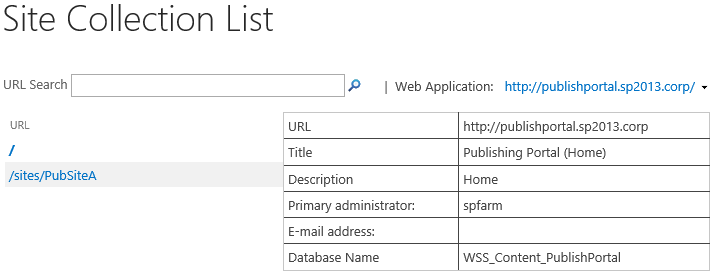
- Can a Top-Level Site Collection be restored with a backup from Site Collection existing in managed path?
Unfortunately, No. The backup of a Site Collection in managed path was not able restore the To-Level Site Collection. (If if it was deleted and the location is empty)
But, PowerShell Export and Import was able to restore a Top-Level Site Collection.
Export-SPWeb -Identity http://publishportal.sp2013.corp/sites/PubSiteA -Path
C:\ PubSiteAExport\PubSite.cmp -IncludeUserSecurity -IncludeVersions All -NoFileCompression -Verbose
Import-SPWeb http://publishportal.sp2013.corp –Path C:\PubSiteAExport\PubSite.cmp
–UpdateVersions -IncludeVersions -NoFileCompression Overwrite
Note: Please remember to use Export-SPWeb with –IncludeVersions if you have exported Site with –IncludeVersions. Use of –IncludeVersions parameter exports .dat files to a Folder name as defined in the path. The export will not actually create a file called export.cmp file but instead it creates a folder as ‘/export.cmp/’ and saves backup files there. The Export-SPWeb export backup to the file export.cmp only when the parameter –IncludeVersions is not used.
- Can a Top-Level Site Collection backup be restored as a New Site Collection in Managed Path?
Unfortunately, No, You can not restore to the same Content Database where you have existing Top-Level Site Collection.
Alternatively, you can restore the backup of a Top-Level Site Collection to another (Non-Root) Content Database. If you don’t have then add a new Content Database to the Web Application.*These exercises are conducted on sites having no customizations.